By Chris Sabga
 Netflix has changed the way we watch movies. More importantly,
it has changed what we choose to
watch. Five or ten years ago, it would have been almost inconceivable for
someone who isn't a film buff to
recommend under-the-radar independent or limited releases like "Red
Lights" or "A Bag of Hammers." Last week, I got an enthusiastic
text message about both. Now they're in my instant queue, waiting to be watched (and
possibly reviewed here).
Netflix has changed the way we watch movies. More importantly,
it has changed what we choose to
watch. Five or ten years ago, it would have been almost inconceivable for
someone who isn't a film buff to
recommend under-the-radar independent or limited releases like "Red
Lights" or "A Bag of Hammers." Last week, I got an enthusiastic
text message about both. Now they're in my instant queue, waiting to be watched (and
possibly reviewed here).
But finding something new to stream on Netflix isn't always as
straightforward as it should be. The following websites will guarantee that
your queue is never empty:
Instant Watcher
The Swiss army knife of Netflix sites. You can sort the
movies in a variety of ways: newest, most popular, New York Times Critics'
Picks, Rotten Tomatoes Fresh, High Definition, and a variety of other
categories. There's even a section for Netflix Canada. I always choose the
"visual" option, which sorts the movies by the newest added and
includes pictures of the box art for easier browsing.
Feedfliks Streaming
Central
A more straightforward presentation. I like it because it
has larger box art images and provides the synopsis of a film in less steps.
Like Instant Watcher, it also lists what's coming soon and expiring (and
there's a category for Canada
as well). I always start with the "Just Arrived" section.
Which one should you choose? Both! Sometimes one site will
have something the other missed.
But here are a few other options as well:
Streaming Soon
The first site I discovered of this type, and possibly the
oldest. It has gone through numerous changes over the years. It shut down
briefly, but ended up reopening with a more limited scope, highlighting only
major studio releases.
Instant Watch DB
In the process of writing this article, I found a resource I
hadn't come across before: the Instant Watch Database. I particularly like the
"Lists" feature, which compiles various "best of" lists and
shows which of those movies are available for streaming.
Can I Stream It?
Another new website I discovered while writing this. I
really like it, because it includes robust search features for not only
Netflix, but also Hulu Plus, Amazon Instant Video, YouTube, and a variety of
other streaming services. This site is worth keeping an eye on!
Netflix itself
For a while, Netflix lagged badly behind these third-party
solutions. That's beginning to change. The official Netflix site and apps are
now much more reliable about showing what has been added for streaming.
Netflix's own RSS feed is especially handy. You can use it
on the web, with an RSS reader, or with sites such as Yahoo and Google.
Now that you've found
a movie to watch, how are you
watching it? If you're using a tiny laptop monitor or uncomfortable desktop
computer setup to watch Netflix, you should probably consider exploring more
comfortable options. If you have a video game system (such as the PS3, Xbox
360, Wii, etc.), you can download a Netflix app from the device and watch it on
your TV. If not, Roku boxes are inexpensive. They start at $50 and are easy to
hook up. You can also watch from some phones and tablets, but that's even worse
than using your computer. Whatever you decide, there are a wide variety of
options at your disposal.
Boring But Probably Necessary Disclaimer: The
third-party websites listed above are not associated with
SilverScreenSurprises.com. Every effort has been made to ensure that they are
safe to browse, but external links cannot be guaranteed by this site. The user
assumes all responsibility.
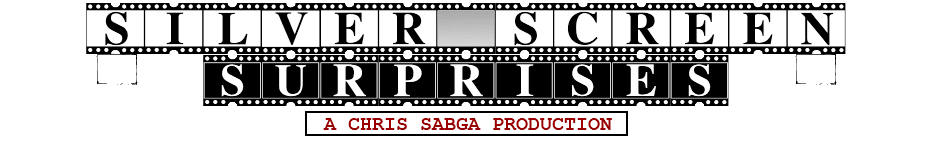
No comments:
Post a Comment
Note: Only a member of this blog may post a comment.